Setting up Vonage in India - 2
Follow these steps to setup vonage with your DSL connection (Motorola VT2442 router and BSNL DataOne ADSL Connection with whatever modem you have)
- Initial Setup:
Your current setup probably looks like this. You have a telephone jack in your home/office wall. The phone jack has a splitter (so that you can connect two lines to it probably). One of them is connected to the regular landline phone. The second output of the telephone jack is connected to the modem(that is provided to you by your high speed internet provider - comcast, AT&T DSL or such)
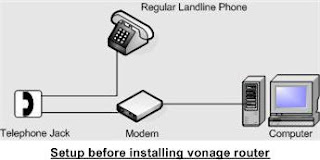
- Connecting the Vonage router:
Now if your initial setup looks like whats shown in the picture above, then you are all ready to bring vonage router into your existing setup. In order to properly install the router, first turn off your computer and modem. Now plugin the output of the modem(the wire that was initially going to the computer) to the 'Internet' port of your vonage router. Take the yellow/blue wire that came with the router(color doesnt matter really) and connect one of the ports of the vonage router to the computer. (to make the internet work on the computer).
Now to make the phone work, connect one end of the regular phone line wire (that you were using initially to connect to the wall telephone jack) to the telephone port of the vonage router. Connect the other end of the wire to your existing phone (yes, you can use your existing phone)
Setting Up Vonage - 1
Setting up Vonage - 2
Setting up Vonage - 3
Tags: Vonage, Vonage Installation, Vonage phone service, call international for cheap